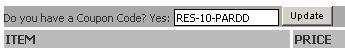| Online Training > Autodesk Inventor >Autodesk Inventor 2008 Essentials Part Design Course Contents:
Ø Introduction
- Welcome
Ø Getting Started
- Introduction - User Interface
- Multiple Environments
- Project Files
- File Types
- File Types - Quiz
- User Interface
- User Interface - Quiz - IA
- View Manipulation
- View Manipulation - Quiz
- Dynamic View Rotation
- Common View Rotation
- Display Modes
- 3D Indicator
- Keyboard Shortcuts and Layout
- Help and Tutorials
Ø Sketching
- Basic Sketching Techniques
- Creating 2D Sketches
- Parametric Sketching
- Parametric versus Precise
- Origin Planes
- Creating Lines
- Creating Circles
- Creating Perpendicular or Tangent Arcs
- Three Point Arc
- Creating a Two-Point Rectangle
Ø Geometric Constraints
- Applying Geometric Constraints
- Showing and Deleting Constraints
Ø Dimensioning
- Dimensioning Sketches
- Applying Linear Dimensions
- Applying Angular Dimensions
- Applying Radial and Diameter dimensions
- Referencing Other Dimensions
Ø Shape Design
- Basic Shape Design
- Feature Creation
- Creating an Extruded Feature
- Creating a Revolved Feature
- Extrude Operation and Extents
- Revolve Operation and Extents
Ø Sketching Intermediate
- Sketch Linetypes
- Project Geometry
Ø Modifying Features
- Modifying Feature using Edit Feature
- Modifying Feature using Show Dimensions
- Editing Sketches
Ø Work Features
- About Work Features
- Work Planes
- Work Axes
- Work Point
Ø Sweep
- Sweep Features
Ø Detailed Shape Design
- Detailed Shape Design
- Creating Chamfers
- Creating Fillets
- Creating Holes
- Creating Thread Features
- Rectangular Pattern
- Circular Pattern
- Mirror Features
- Shell Features
Back To Online Autodesk Inventor Training
Related links:
Ø Register to take a Free Test Drive of i get it Training
Ø I have i get it Login ID
How to get 10% discount on above courses?:
To avail the 10% discount on above courses, enter Promo Code / Coupon Code as RES-10-PARDD during the purchasing process on i get it website & click on update button. Interface available on i get it has been shown below.
Please explain the above discount process in detail.
|